Applicability
Check Eligibility
Link to Wi-Fi (Donot link to hotspot)
Go to Settings > Cellular > Turn off all eSIM and SIM
Wait for the eSIM to be pushed to Settings, then click to install. (If no eSIM notification, reboot and retry, or go to Setting – Cellular – Add eSIM)
Go to Settings – About Phone – Scroll down to IMEI and take a photo of ICCID to send to Support. (If there is no ICCID, please reboot your phone.)
Donot move the iPhone until we reply Unlocked.
Remove the eSIM installed once Unlocked
Supported
✅ Eligible
Unsupported
❌ Lost or Stolen
❌ Blocked
❌ Not eligible
Supported
Blacklist Status: Clean
Verizon Status: This device is clean.
Unlock Eligibilty: Eligible in clean service
| Not Supported Blacklist Status: Blocked |

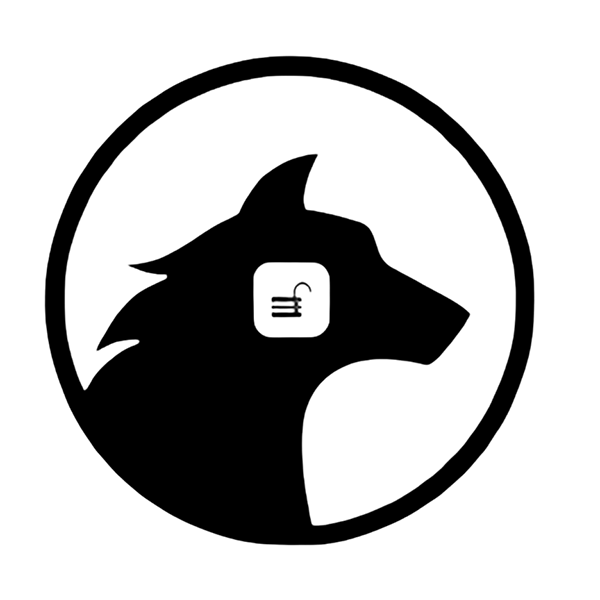
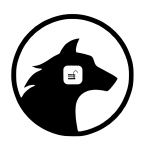
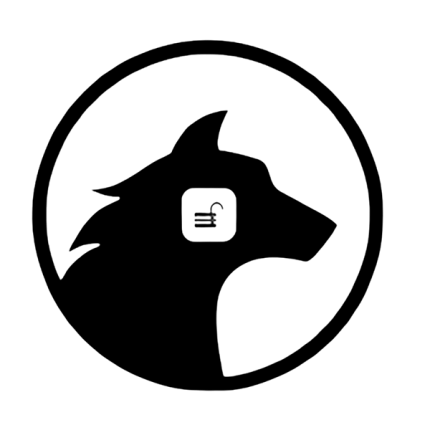


Reviews
There are no reviews yet.